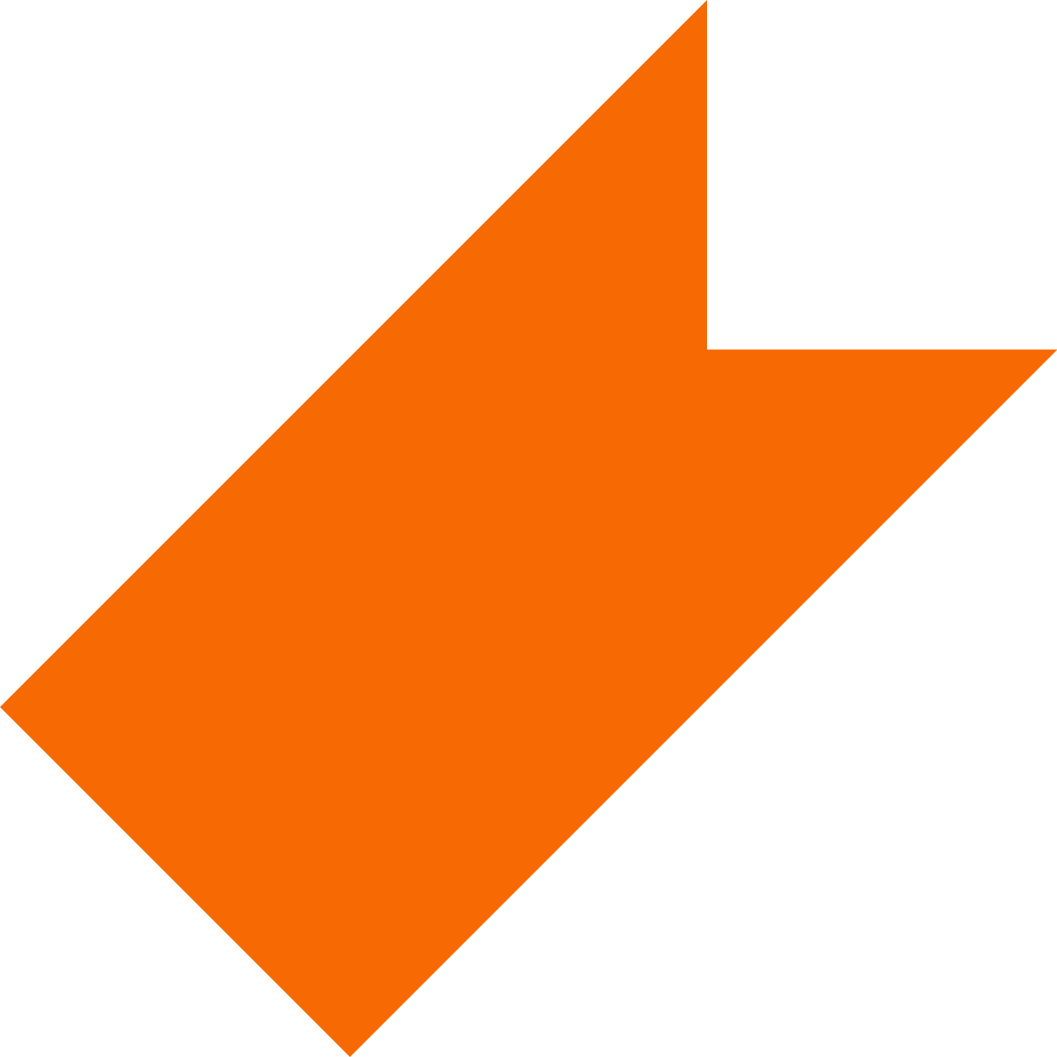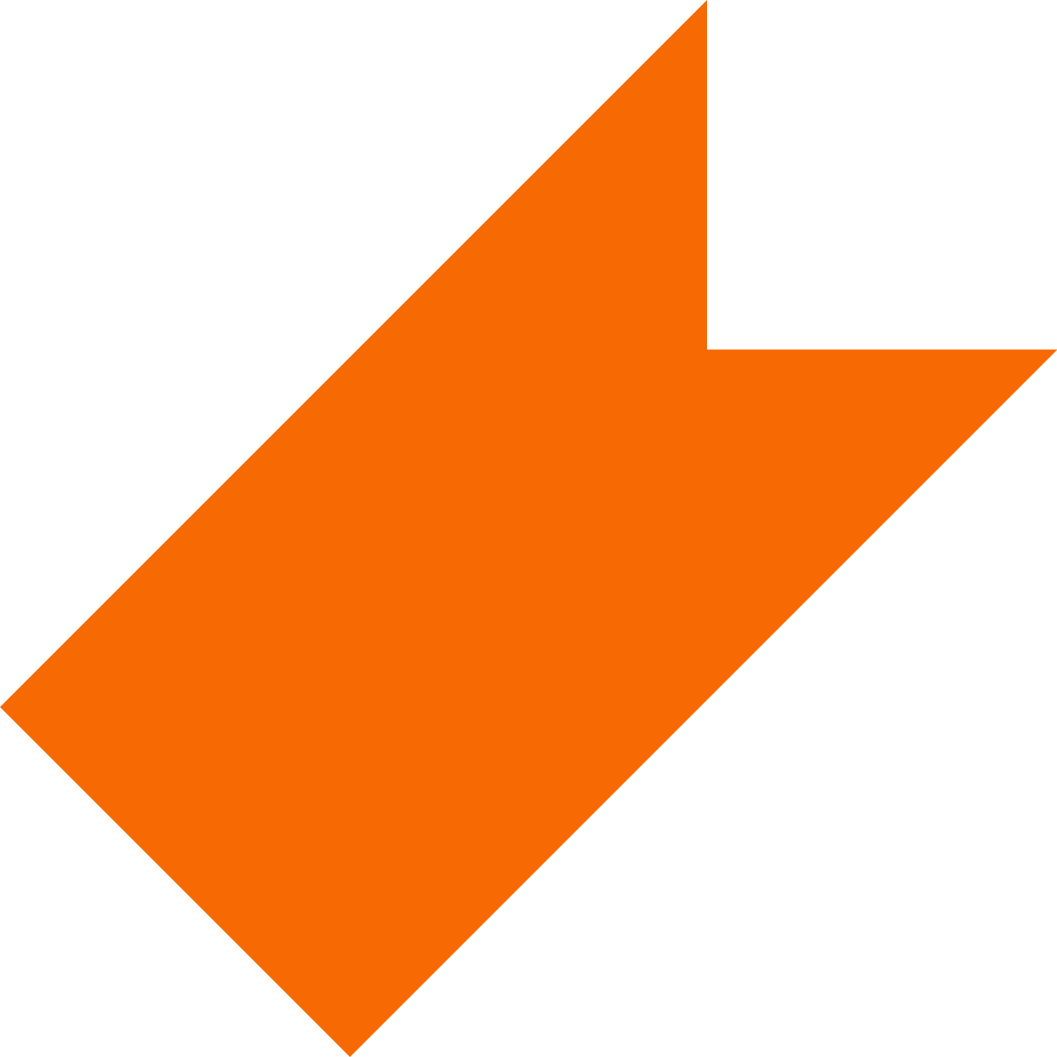Incoming First-Year: How to Apply
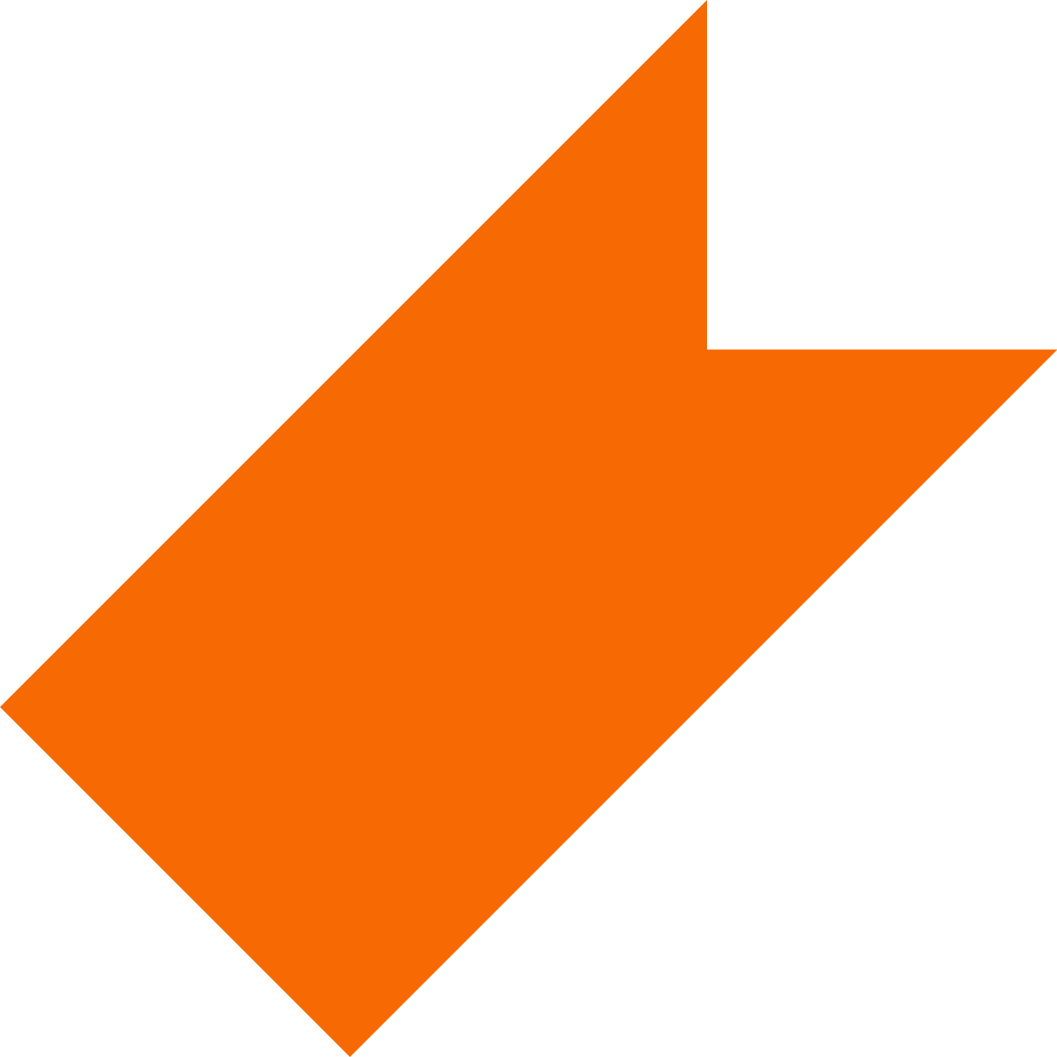
To complete a Housing & Dining contract, follow these instructions:
- Visit the myLife portal
- Log in with your RIT computer account username and password
- Click on the Housing & Dining Application icon
- Select the 2024 - 2025 academic year
- You are now ready to begin filling out your RIT housing contract
- Complete each section of the application
- Search for and select a roommate in the Roommate Groups section. You may revisit your housing contract as many times as you like to search for a roommate until the deadline.
- Students under 18 years of age will be required to complete the Parent Proxy information in their housing contract. This will prompt an email to the parent with instructions on how to electronically sign the contract.

Housing Contract Dates
Jan 2, 2024 | RIT Housing contracts open
- Incoming first-year students can complete a contract then search and select a roommate. Once the contract is complete, incoming first-year students may begin their search for a roommate.
May 15, 2024 | Admissions deposit and Special Interest Housing deadlines
- Deadline to pay the admissions deposit for Regular Decision admissions.
- Deadline to apply for Special Interest Housing in order to be considered for fall membership. Essays are accepted in the myLife portal.
May 26, 2024 | Deadline to complete an RIT housing contract in order to self-select
- In order to self-select a room during room selection, i ncoming first-years must complete an RIT housing contract by the determined deadline. This deadline is also for linking with a self-selected roommate.
- All incoming first-year students coming directly from high school are guaranteed RIT housing. Students who complete a contract after the deadline or do not self-select during room selection will be assigned a room and roommate by the RIT Housing staff.
June 10, 2024 | Deadline for DSO accommodations
- RIT Housing must receive accommodation approvals by June 10, 2024 from the Disability Services Office in order for those students to be able to participate in the Room Selection process.

Your community of learning, living, and laughter is waiting!
Search and Select Roommates
There are three ways to search for a roommate in the myLife portal. Before searching for a roommate, keep in mind:
- Only students who have completed a 2024-2025 RIT housing contract will be available in the pool of available roommates.
- Sending a request to a student to be a roommate will automatically form a roommate group. If the requested student accepts the request, that student will automatically be joined to the group.
- The option to delete a group is available throughout the process.
- A student can return to the portal to search for roommates up until the deadline. As more students complete their RIT housing contracts, the list of available roommates grows.
Students who know who they want as a roommate can follow these steps:
- Obtain the other student's RIT username (e.g. abc1234). Students only appear as an available roommate once they have completed their RIT housing contract.
- In the myLife portal, choose Search for Roommate by Details
- Enter the desired roommate’s RIT computer username and search
- Their RIT username should appear. The number in the circle to the right of their username indicates the percentage that the two profiles are compatible.
To the right of the compatibility circle, three options appear:
- Add to Group - by clicking this, the student will automatically be added to the group
- Send Message - send a message to the student’s RIT email and the portal Inbox Messages area. Messages are sent anonymously, so be sure to include your RIT email address
- View Profile - view the other student's profile profile
- Select Roommate Search by Profile in the portal
- Select the profile questions and answers you wish your potential roommate to match. We recommend limiting the number of questions and answers to no more than five to create a pool of potential roommates. Click search.
- Scroll to the bottom of the page to view a list of potential roommates who match that criteria.
- The number in the circle to the right of their username indicates the percentage that the two profiles are compatible. For each potential roommate listed, a student may add them to a group, send a message, or view their profile.
- Click Search for Suggested Roommates.
- Scroll to the bottom of the page to view a list of potential roommates. The number in the circle to the right of their username indicates the percentage that the two profiles are compatible. For each potential roommate listed, a student may add them to a group, send a message, or view their profile.
Search and Select Roommates Date
May 26, 2024 | Deadline to complete an RIT housing contract in order to self-select
- In order to self-select a room during room selection, i ncoming First-years must complete an RIT housing contract by the determined deadline. This deadline is also for linking with a self-selected roommate.
- All incoming first-year students coming directly from high school are guaranteed RIT housing. Students who complete a contract after the deadline or do not self-select during room selection will be assigned a room and roommate by the RIT Housing staff.
Select a Room
To self-select your room, begin by following the instructions below:
- Navigate to the myLife portal when it is your appointment day and time.
- Click on the Housing and Dining icon
- Select 24-25 academic year
- Click on ROOM SELECTION: ROOM SELECTION will be located on the left menu bar.
- This page will have two filter options – Room Types and Buildings.
- Select specific housing to view spaces
- A list of available bed spaces will populate
- Triples and quads are available again in the residence halls for freshmen who would like to live with more than one roommate.
- Show Room Info link on spaces – provides information on the room including If a student is already assigned to a space the RIT Username and profile will be displayed. Go Back button can be used to return to search.
| You can pick up to 5 different selections to add to your cart at a time. Note that there is a 5-minute time limit to have these items in your cart. You can add/remove selections from your cart. |
- Click on drop down box to assign yourself
- Assign roommate at this time if applicable
| Must click on MAKE ROOM ASSIGNMENT to finalize selection |
- There is an option to change your assignment during the room selection process
- The last day to change your assignment will be 11:59 pm the Sunday after your appointment time.
- This is done on an individual basis
- Drop down box – ROOM SWAP
Any member of your roommate group can assign the group members. Students not in a roommate group – you will assign yourself to a space. Only the student that selects the bed space(s) with receive an email confirmation All students can view their assignment in My Assignments Under Fall 24-25 Room Assignments.
Select a Room Dates
May 28, 2024 | Room selection appointments are emailed
- Students should check their RIT email for the date and time that they will be able to select their room. Their appointment confirmation email will have details on how to select a room. This appointment is the earliest that they may visit the myLife portal to select a room. Appointments are assigned based on the order in which the student's tuition deposit is paid. Those who paid earlier will have early appointments. Roommates who are grouped will have the same appointment.
June 11 - June 26, 2024 | Students with appointments can self-select rooms in the myLife portal
- Each student will have a specific date and time to visit the myLife portal and select their room. Students may select a room even if they do not select a roommate.